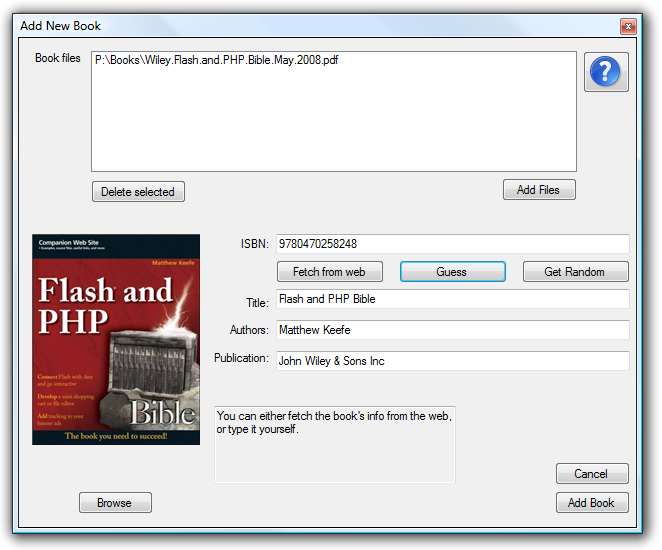
Book files
This box contains acctual files of the book.
Book extras such as sources or excersizes should not be added here.
Just place the book in it's own directory and you can access them from the main screen
by right clicking the file and choosing Open Containing Folder
ISBN
For real eBooks use the Guess to try and guess the book's ISBN.
If it works (a number will appear in the ISBN box) click Fetch from web to download the book's info and cover image.
If the guess failed but this book has an ISBN try searching the document (double click the file to open it)
or searching the web.
In case the above didn't work, or do not apply for a specific book, choose Get random
and fill the details manually.
Action Buttons
If the add book form was opened automatically, it means the directory monitor has found a new book.
To ignore the file press Ignore File, the file will never be prompted again for adding.
Cancel will ignore the file only for this run. It will be prompted again the next time you run eLibrary.
Dont bug me will simply stop prompting for new books in the current run.
